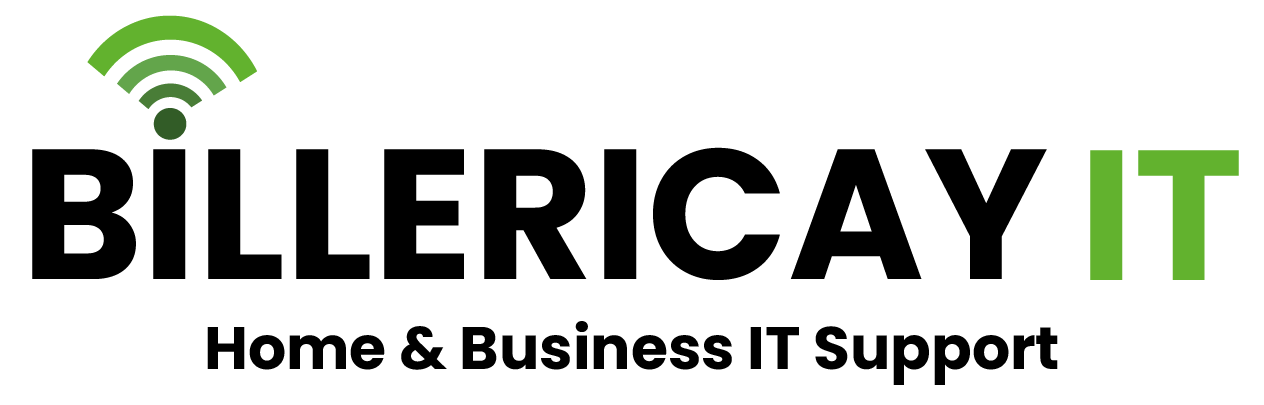Replacing a standard mechanical hard drive with a Solid State Drive (SSD) will give your laptop a considerable boost and prolong its life. The cost of the SSD varies depending on the size required and generally a 240GB is a good starting point. Checking how much disk space you are using is the best thing to do so you can gauge how much you need, but of course a good clear up often reduces the space required.
There are two main ways we would recommend to put in the replacement SSD and the first is to clone the existing drive to the SSD and then do a straight swap. This works well. The second way would be to take the old hard drive out and put in the new SSD and do a fresh install of windows. Then you can copy the data back onto the new SSD taking what you need and re-installing any software you have. You can then use the old hard drive as a back up and put it away somewhere safe.

Here, we have added a new SSD into a laptop and are re-installing Windows 10. The laptop is already responding so much faster.